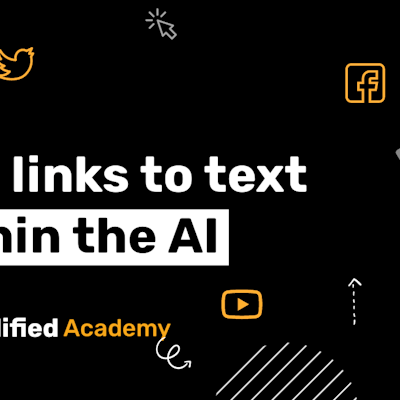Create Presentations in Seconds with AI
With Simplified you can use the AI writer to help you create an entire presentation.
1- Begin on the homepage of either AI Writing or Design.
2- Then click the “Generate with AI” button and select AI presentation.
2- First select your desired language and then briefly describe what you want your presentation to be about. The more specific you are and the more keywords you use, the better your AI results are going to be. Once you’ve done that simply click generate.
3- Within a few seconds, an art board will open up with your entire presentation. As you can see, you will have a detailed presentation with multiple art boards that includes a wealth of information specific to the theme and the keywords that you wrote into your prompt. Not only did a generate great information in the form of text, but it also created the presentation and inputted images that go with the text.
4- You can always make edits and changes to your design just like you would any art board. When you’re finished with your design, you have the option to preview your design in full screen, share with your team members or clients, and or download your project as well as publish it on social media.